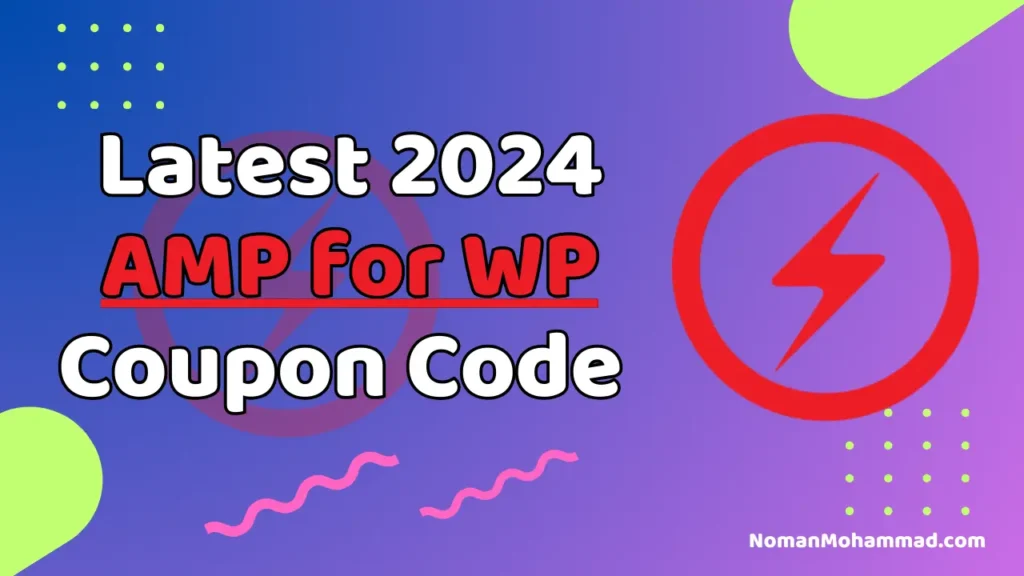Are You Looking For Are WordPress And Wix The Same Then You Are At The Right Place In This Blog We Are Deeply Understanding About WordPress And Wix.
My Name Is Noman Mohammad And I Help Business To Achieve Top Rankings On Google In Just Few Months, If You Are Looking For Web Developer, Content Writer, SEO Expert Then You Can Consider Me And Contact Me Via Contact Us Page Or Social Media Given In The Bottom Of The Website.
When you’re starting a website, two popular platforms you might consider are WordPress and Wix. But are they the same? Not quite. While both are well-known website builders, they have distinct features and cater to different needs. This guide will help you understand the key differences between WordPress and Wix, so you can choose the right one for your website.
- 0.1 What Is a Website Builder?
- 0.2 What Is WordPress?
- 0.3 What Is Wix?
- 0.4 WordPress vs. Wix: A Side-by-Side Comparison
- 0.5 Ease of Use
- 0.6 Design Flexibility
- 0.7 Themes and Templates
- 0.8 Plugins and Apps
- 0.9 SEO Capabilities
- 0.10 E-commerce Capabilities
- 0.11 Pricing
- 0.12 Support and Community
- 0.13 Hosting
- 0.14 Pros and Cons of WordPress
- 0.15 Pros and Cons of Wix
- 0.16 Who Should Use WordPress?
- 0.17 Who Should Use Wix?
- 0.18 Final Verdict: Are WordPress and Wix the Same?
- 0.19 Conclusion
- 1 FAQs
What Is a Website Builder?
Before diving into WordPress and Wix, let’s clarify what a website builder is. A website builder is a tool that allows you to create a website without needing to know how to code. These platforms typically offer templates, design tools, and various features that simplify the process of building a site, even if you’re a beginner.
Why Choosing the Right Website Builder Matters
The platform you select can greatly impact your site’s appearance, functionality, and scalability. Picking the right one ensures your site meets your needs and can grow with your business.
What Is WordPress?
A Brief History of WordPress
WordPress was launched in 2003 as a simple blogging tool. Over the years, it has evolved into a full-fledged content management system (CMS) that powers over 40% of websites globally.
WordPress.com vs. WordPress.org: What’s the Difference?
There are two versions of WordPress: WordPress.com and WordPress.org. WordPress.com is a hosted service where everything, from hosting to security, is managed for you. WordPress.org, on the other hand, is self-hosted, meaning you need to find your own hosting provider but gain full control over your site.
Key Features of WordPress
WordPress offers extensive customization with thousands of themes and plugins. Whether you’re creating a blog, a business site, or an online store, WordPress can accommodate your needs. It’s also great for SEO and has a vast community for support.
What Is Wix?
A Brief History of Wix
Founded in 2006, Wix quickly gained popularity for its user-friendly drag-and-drop interface. It’s designed to help anyone, regardless of technical skills, create a professional-looking website.
How Wix Works
Wix is a cloud-based platform. You begin by choosing a template and then customize it using their intuitive drag-and-drop editor. Wix handles all the hosting, making it an all-in-one solution for getting your site online quickly.
Key Features of Wix
Wix provides a range of templates, built-in SEO tools, and an app market for adding extra features. It’s ideal for small businesses, personal sites, and anyone looking to get online quickly without technical hassles.
WordPress vs. Wix: A Side-by-Side Comparison
Ease of Use
User Interface
Wix is known for its simplicity, featuring a drag-and-drop editor that makes designing your site easy. WordPress, while more powerful, has a steeper learning curve. You might need some time to get used to its dashboard and features, especially if you’re new to website building.
Learning Curve
Wix is perfect for those who want to get a website up and running with minimal effort. WordPress, though offering more customization options, requires more time to learn and manage. However, the extra effort can be rewarding if you want greater flexibility.
Design Flexibility
WordPress Customization
WordPress offers nearly limitless design possibilities, especially if you’re comfortable with a bit of coding. Even without coding, you can use page builders like Elementor to craft a unique site.
Wix Customization
Wix also allows customization but with some limitations. You can modify your chosen template, but changing templates after your site goes live means starting from scratch. This could be a drawback if you plan to redesign later.
Themes and Templates
WordPress Themes
WordPress boasts thousands of themes, both free and premium. These themes are highly customizable, allowing you to create a site that matches your vision.
Wix Templates
Wix offers a variety of templates tailored to different industries. While visually appealing, they are less flexible than WordPress themes. Plus, you can’t change your template without rebuilding your site.
Plugins and Apps
WordPress Plugins
WordPress has over 58,000 plugins that can add virtually any feature to your site. From SEO plugins like Yoast to e-commerce solutions like WooCommerce, WordPress covers all bases.
Wix Apps
Wix’s App Market includes features like forms and chatbots, but its selection is smaller and simpler compared to WordPress. For most small businesses, however, Wix’s apps are sufficient.
SEO Capabilities
WordPress SEO
WordPress is strong in SEO, especially with plugins like Yoast SEO or Rank Math. These tools help optimize your site for search engines, offering control over meta tags, XML sitemaps, and more.
Wix SEO
Wix offers built-in SEO tools that are adequate for basic needs. However, they don’t match the advanced options available with WordPress. If SEO is a top priority, WordPress may be the better choice.
E-commerce Capabilities
WordPress E-commerce
WordPress, paired with WooCommerce, is a powerful e-commerce platform. It’s highly customizable and supports multiple payment gateways, making it ideal for online stores.
Wix E-commerce
Wix offers a simpler e-commerce solution, suitable for small businesses. It’s straightforward and covers the basics but lacks the advanced features and customization of WordPress.
Pricing
WordPress Costs
WordPress.org is free, but you’ll need to pay for hosting, premium themes, and plugins. The costs can vary, but there’s potential for great value, especially with cost-effective hosting options.
Wix Pricing
Wix offers several pricing plans, including a free plan with Wix ads. Premium plans provide more features, but the costs can add up as you upgrade.
Support and Community
WordPress Support
WordPress has a large community with extensive resources, including tutorials, forums, and third-party support. Some hosting providers also offer managed WordPress support.
Wix Support
Wix provides direct support via phone, email, and live chat. They also have a comprehensive help center and community forum, making it easier for beginners to find help.
Hosting
WordPress Hosting
With WordPress.org, you’re responsible for choosing your own hosting. This allows you to select a hosting provider that meets your specific needs and budget.
Wix Hosting
Wix includes hosting in its plans, simplifying the process. However, you’re tied to Wix’s infrastructure, limiting your options.
Pros and Cons of WordPress
WordPress Pros
- Customization: Extensive options with themes and plugins.
- Scalability: Suitable for various site types and sizes.
- SEO-Friendly: Excellent tools for optimizing your site.
- Community Support: Large community with ample resources.
WordPress Cons
- Learning Curve: Requires time to learn and set up.
- Ongoing Costs: Premium features can add up.
- Maintenance: You’re responsible for updates and security.
Pros and Cons of Wix
Wix Pros
- User-Friendly: Simple and intuitive interface.
- All-in-One: Includes hosting, templates, and apps.
- Quick Setup: Ideal for beginners and small businesses.
- Support: Easy access to customer support.
Wix Cons
- Limited Customization: Less flexibility than WordPress.
- Template Lock-In: Changing templates requires a site rebuild.
- Higher Long-Term Costs: Premium features can be expensive.
Who Should Use WordPress?
Is WordPress Right for You?
WordPress is ideal for users who want full control over their website’s design and functionality. It suits bloggers, businesses with complex needs, and anyone looking for a scalable platform. If you’re willing to invest time in learning, WordPress offers unmatched flexibility.
Examples of WordPress Users
- Businesses needing a customized, professional website.
- Bloggers aiming to monetize and expand their site.
- Developers creating bespoke websites for clients.
Who Should Use Wix?
Is Wix Right for You?
Wix is perfect for beginners, small businesses, and individuals seeking a simple, all-in-one solution. If you want to get online quickly without technical hassle, Wix is a great option.
Examples of Wix Users
- Small businesses needing an online presence.
- Freelancers creating portfolios or personal sites.
- Hobbyists building a website without a steep learning curve.
Final Verdict: Are WordPress and Wix the Same?
While WordPress and Wix are both website builders, they offer different experiences. WordPress provides greater flexibility and control, ideal for complex sites. Wix offers ease of use and is perfect for quick, simple setups.
Which One Should You Choose?
Your choice depends on your needs, technical skills, and goals. If you want full control and are willing to invest time, WordPress is a great choice. If you need something simple and fast, Wix is a better fit.
Conclusion
Both WordPress and Wix have their strengths and weaknesses. Understanding your specific needs will help you choose the best platform for your project, whether it’s a blog, an online store, or a business site.
FAQs
Can I switch from Wix to WordPress?
Yes, but it requires manual content transfer and rebuilding your site on WordPress.
Which is better for beginners, WordPress or Wix?
Wix is generally easier for beginners due to its intuitive interface.
Can I use WordPress and Wix together?
You can’t directly integrate them, but you can
use them for different parts of your online presence.
Do WordPress and Wix offer free plans?
Wix offers a free plan with ads. WordPress.org is free, but requires paid hosting.
Is WordPress or Wix better for SEO?
WordPress generally offers better SEO options, especially with advanced plugins.