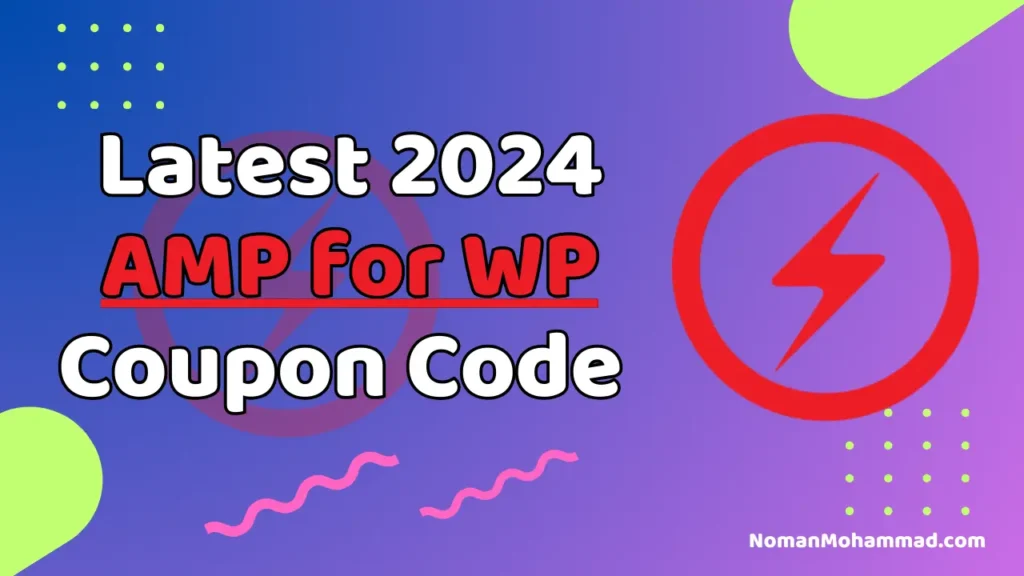Hey everyone today we will see a detailed guide on express login for the WordPress plugin. How to install, set up, and use this plugin.
Express Login is a plugin that increases our login speed by creating secure one-click auto-login URLs for WordPress & Woocomerce users. This plugin is great for those users who don’t remember their passwords or don’t want to type their usernames & passwords every single time.
What is Express Login?
Express Login is a plugin that makes our login task easier by providing secure one-click auto-login URLs. So we don’t need to remember our usernames & Password. This plugin works for both WordPress & Woocommerce users.
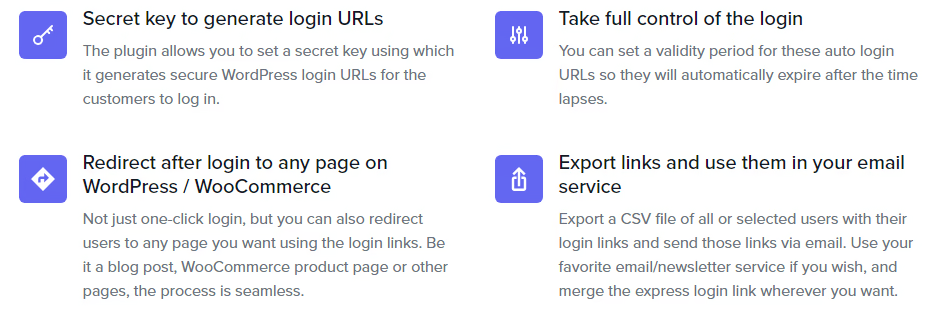
Express Login Simplifies the login process with the one-click login URLs while maintaining security through secret keys and link expiry. This plugin is useful for both administrators and users and makes the experience more smoother.
Pros & Cons Of Express Login?
Pros
- Frictionless login: Users log in with no usernames and password
- Secure login link: Generate secure URLs through a secret key
- Link Expiration: Set expiry of login links for better security
- Custom Redirects: Redirection users to any page after login. My Account or Checkout.
- Export Login Link: Export user login links for email campaigns in bulk
- Integration with MailPoet: Natively integrated with MailPoet for email marketing.
- Easy access for developers: Issues temporary login links to developers/contributors quickly.
Cons
- No role-based access: This means access of pages is not restricted by any user roles.
- Link misuse risk: As anyone having the link can log into the application if a link is provided improperly, all links issued before are disabled on change of the secret key. This may be cumbersome.
- Manual generation of multiple redirect links: To enable different types of redirects under the same user, you need to repeat the same process.
How to setup Express Login in WordPress
The Express Login plugin is a paid plugin so you first have to buy it I have given an official website below where you can buy it.
Best Seller
In Stock

Express Login Plugin For The WordPress
- Passwordless login: Users access accounts via secure, time-limited links
- Flexible redirects: Customize post-login destinations (e.g., Checkout)
- WooCommerce & MailPoet integration: Seamless e-commerce and email marketing
- User-friendly: No coding required, easy setup for non-technical users
After buying the Express Login plugin, we need to install it in our WordPress website so follow the below steps to install the plugin.
- Step 1: Download the plugin file from your dashboard of Storeapps
- Step 2: Log in to the WordPress admin panel
- Step 3: Click on plugin >> Add new plugin >> Upload plugin
- Step 4: Upload the plugin file and click on install then hit the Activate button.
Now We installed the plugin. So the first download of the file from your dashboard is required.
Read more: Are WordPress And Wix The Same
How To Use Express Login in WordPress
After successful installation of the Express login plugin, now let’s see how to use it. To set the plugin follow the below steps.
- Step 1: Go to settings >> Express login and set the secret key. This key is used to generate login links.
- Step 2:Set the Link expiry ( optional ) and redirect URLs where you want users to redirect after logging in.
- Step 3: Export all user-generated links or selected user links.
- Step 4: All set now send the generated URLs to the users via mail, etc.
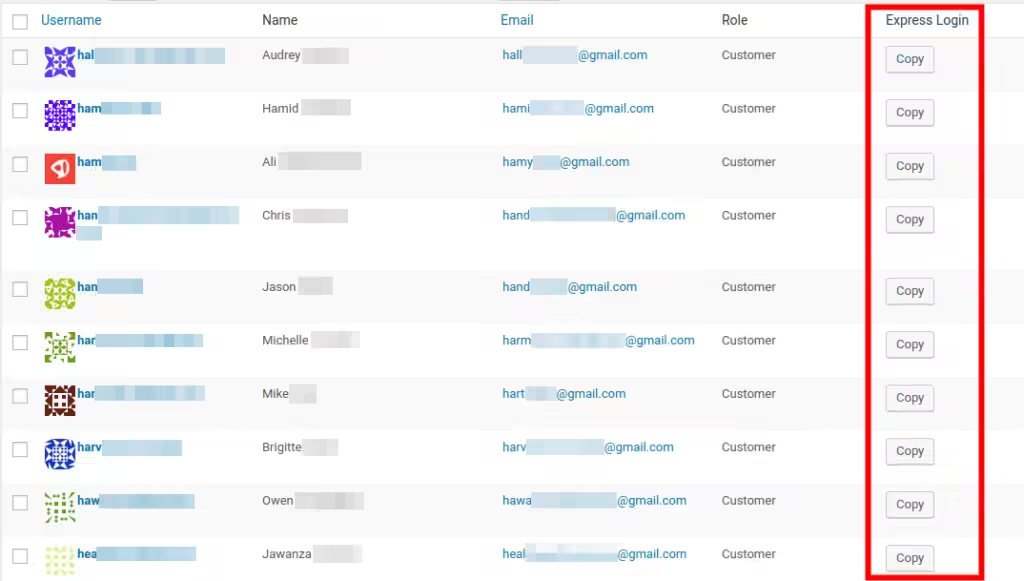
These steps are so simple so follow the steps one by one and enjoy the one-click secure logins.
Conclusion
In this post, we successfully learned what is express login plugin how to install, set up, and use this plugin. If you are facing any issues then let me know in the comment section I will try my best to resolve your issue. Hope you found this post helpful. Don’t forget to share and rate this post. Thanks for reading this post.
FAQs
How do I get the login link for WordPress?
Use the Express Login WordPress control panel to automatically generate secure, one-click login links for users.
How do I add a user login to a WordPress site?
Install the Express Login plugin, create login links, and then share them with your users so they can access your site quickly, logging in with just one click.
How do I activate a plugin in WordPress?
Open your WordPress dashboard, navigate to the installed Plugins find Express Login, and click to Activate.
How do I access WordPress plugin settings?
Access your WordPress admin area, then through Settings > Express Login, you’ll be able to configure the plugin.
How do I see logins on WordPress?
Unfortunately, The Express Login plugin does not track login attempts however it can be tracked using other plugins or tools monitoring login activity on your website.