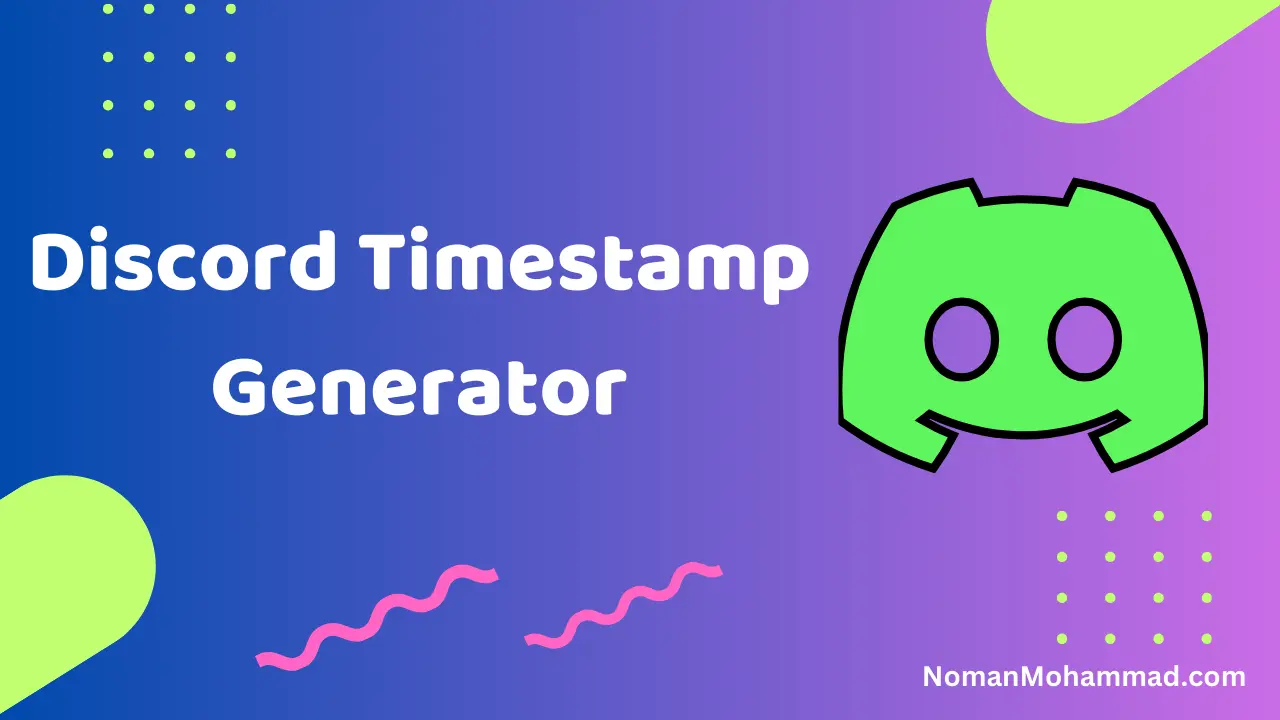Generate accurate and easy-to-use timestamps with the Discord Timestamp Generator. Simplify event planning and message scheduling across time zones in Discord.
Timestamps have become very important to almost every mode of communication between different portals; with Discord, the right timestamp will lead to making your message clearer. You could be planning or setting reminders for events or discussing past events and using timestamps to ensure that everyone views it at the exact time according to their time zones. With the Discord Timestamp Generator, you can easily generate and embed timestamps in Discord messages.
Also Use: Linkedin Text Formatter
Also Try Our Google Chrome Extension: Discord Timestamp Generator.
In this article, we’ll explore how to create timestamps for Discord, using various time formats and commands, and provide a detailed guide to all things related to Discord timestamps, including Discord timestamp generator, discord time codes, and more.
What is a Discord Timestamp?
A Discord timestamp is an attribute that shows the actual date and time of occurrences in a message. Upon posting the timestamp, Discord automatically converts it into every user’s local timezone for universal clarity on coordination activities across different time zones.
Why Use a Discord Timestamp Generator?
Discord Timestamp Generator– That makes it easier to put timestamps and dispels the need for manual effort in doing so, therefore making it uniform in its format. Whether using discord time for events, countdowns, or scheduled messages, this generator gives you accurate timestamps in seconds.
Key Features:
- Convert local time to Discord timestamps.
- Automatically create timestamps in the required format for Discord.
- Unix timestamp support for high-precision time tracking.
- Generate relative, absolute, and countdown timestamps.
How to Generate Discord Timestamps
You can generate Discord timestamps using various methods like Unix time and integrated time codes. The Discord Timestamp Generator provides a user-friendly interface for this, but here’s how you can also manually create timestamps:
- Unix Timestamp: The foundation of all Discord time stamps is the Unix timestamp (epoch time). A Unix timestamp counts seconds from January 1, 1970.
- Formatting in Discord: By surrounding your Unix timestamp with
<t:unix_time:format>, Discord renders it in the required time format.
For example:<t:1633125600:R> → “in 2 hours”
This format ensures the time is dynamic, adjusting based on each user’s local time.
| Format Code | Description | Example |
|---|---|---|
<t:unix_time> | Full date & time | October 1, 2023, 12:00 PM |
<t:unix_time:F> | Complete timestamp | Sunday, October 1, 2023 |
<t:unix_time:R> | Relative time | “in 5 minutes” |
<t:unix_time:T> | Time only | 12:00 PM |
<t:unix_time:d> | Date only | 01/10/2023 |
Best Practices for Using Timestamps
- Always Use Unix Time: It’s universally accepted and avoids issues with time zone differences.
- Pick the Right Format: For events, use full dates and times, but for quick messages, relative timestamps are perfect.
- Leverage Tools: Using the Discord Timestamp Generator ensures you avoid formatting errors.
Additional Discord Time Features
Along with timestamps, you can explore other time-related features in Discord, such as countdowns, local time messages, and timezone converters.
Discord Timezone Converter
Coordinating times in different regions is difficult. A Discord timezone converter does this trick by automatically turning time stamps into a user’s local time zone. All you need to do is embed the time and put it into the right format. The rest would depend on Discord.
Discord Countdown Generator
Another useful tool is the countdown generator. Whether it is a gaming session or a community event, this countdown keeps everyone on their toes and informed of when to start. It shows everyone in real-time how much time is left before the event begins.
Pros and Cons of Using Discord Timestamp Generator
Pros
- Accuracy: This ensures that each viewer gets the information on time in his local time.
- Automation: Saves time because the timestamp is generated automatically. The input is not required to be done manually.
- Flexibility of Time Zones: Gets adjusted automatically in case of a change in the time zone.
- Event Planning: Useful for events attended by viewers from all parts of the globe.
Cons
- It Has to be Updated Manually: In case the time is modified, the timestamps can’t be updated automatically within the embedded fields.
- Learning Curve: It takes time to get accustomed to Unix time and format.
Conclusion
Using a Discord Timestamp Generator or manually creating timestamps significantly improves the clarity and coordination of your messages, particularly when communicating across different time zones. Whether you are setting a countdown, embedding time, or using the Discord timezone converter, these make it so much easier, and your community will never be left behind.
Try the Discord timestamp generator today to easily create and embed time stamps.
FAQs about Discord Timestamps
What is a Discord timestamp equivalent to this time?
You can create it via a Discord Timestamp Generator or write it manually, formatting your time with Unix time, in.
What is a Unix timestamp on Discord?
The number of seconds that elapsed since January 1, 1970, 00:00 UTC, is called a Unix timestamp. It is the base time format for Discord timestamps.
Am I capable of showing relative time on Discord?
Yes, you can even use the relative time format with this code: , illustrating how much time has passed since some event.
How do I create a countdown in Discord?
You can create a countdown by using the Discord Countdown Generator tool or by embedding relative time in your messages .
How can I embed time in a Discord message?
Use the code to insert time. This will show the actual date and time according to what the local time zone of the user is.
Is a timezone converter available with Discord?
Yes, When you insert a timestamp using Discord time embed, Discord automatically converts it to the local time zone of the user.
Discord Timestamp Generator: Easily Create discord unix timestamp 2024 - Noman Mohammad

Generate accurate and easy-to-use timestamps with the Discord Timestamp Generator. Simplify event planning and message scheduling across time zones in Discord.
Price: Free
Price Currency: USD
Operating System: Web-based
Application Category: Tool, Utility, Time Management
4.8